Get your NFT project verified
Getting a verified badge will give your project more credibility and draw more attention. We share information on verified projects in our newsletter and on social media so you get additional exposure.
Example 👇
1. How to verify a project
Before you make a verification request, please be sure that all of the following information about your project on Moonly is correct:
- Mint date
- Price
- Blockchain
- Project description
- Website
- Social links
2. Verify ownership
Simply by adding a Moonly link on your website, you will confirm that you are the owner of the project. You can use already premade ebmedable widgets or download our brand kit and use the logos which best fits your website.
Brand kit

3. Request for verification
Once you confirmed that your project details are correct and placed a link on your website or channel, fill the form below to request verification process. As soon as we receive, we are going to manualy check and add verification badge to your project.